CRM Maintenance: A Step by Step Guide on How to Clean & Maintain your CRM Database
Melissa UK Team | CRM, Data Audit, Data Cleansing, Data Enhancement, Data Enrichment, Data Management, Data Matching, Data Quality, Data Quality Services, Deduping, Email Verification, Global Address Verification
As many of you know, a customer relationship management (CRM) platform is a vital part of the sales process, which entails keeping customers and prospects happy while moving them through the CRM pipeline. But many businesses forget the role CRM plays in the entire customer life cycle.
CRM platforms can be used for continuous communications with current and potential prospects and are playing a vital role across all sectors. In healthcare they can be used to gather and sync protected health information across multiple facilities, including providing post discharge follow-ups. For banks, they can be used to provide a better customer service across branches.
A big question is how can you keep track of all this data, whilst maintaining your ever-growing database and making sure your data is providing the insights your organisation needs to maximise its operations?
This step by step guide will unravel the practices you need to keep your CRM organised, pristine and maintained. It will draw attention to the common issues many databases have, including duplicates, misspellings, incomplete, outdated, unverified and unformatted data. We will also show you our recommended practices and tools, so that new data is entered into your systems properly and with confidence.
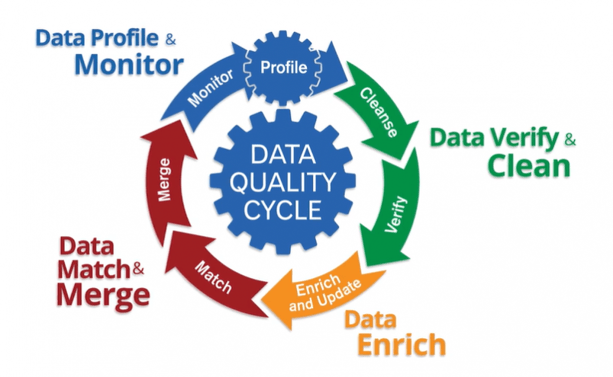
Analyse Your Data
First and foremost, having an overview of your current data situation is critical when commencing data cleaning. Ask yourself how bad is our database? What are the common issues that we keep seeing in our database that’s reflecting on our business efforts and outcomes? Some examples below.
- Mis-deliveries of mail and products to logistical issues due to incorrect address data.
- Duplicates throughout your database causing lower accuracy and preventing a clear view on your customers.
- Incomplete or gaps in your data, like missing phone, email, address or even IP which can impact sales, marketing and business intelligence efforts.
- How formatted does your data look in terms of punctuation & abbreviations i.e. misspelling of names, emails, CA for California, and international address formatting rules for global outreach?
Also, keep in mind that data will naturally degrade over time, as people move to a new house, change emails and phone numbers, leave companies and change job titles. Multiple data quality practices must be used to facilitate the above examples. Lucky for you we have the right guidance and tools to make it an easy process.
It’s time to clean up that CRM database!
As you now know, bad data comes in many shapes and sizes. There are various ways to clean it as well – let’s have a look at what we recommend: data cleanse & standardise, match & deduplication, data verification and complete missing data.
STEP 1: Data Cleanse & Standardisation
Bad data is largely caused by human error – such as incorrectly entered data. We recommend that your organisation should have some sort of standard in place to articulate how data is entered into your CRM systems. A great tool to provide this is a Data Cleanse software solution which can come in the cloud or API format, and easily integrates with your CRM platform. This will create an enforced & organised environment where consistent iterations of data can be entered into your CRM system.
The tool applies 5 main components to cleansing and keeping a consistent flow of entered data, including:
- Punctuation – Adding or removing punctuation
- Abbreviation – Correction of abbreviation (for example CHE for Chelsea)
- Search & Replace – Search & Replace portions of a string
- Expressions – Creating and programming automatic expressions to make sense of data values
- Regex – Using regular expressions to extract and validate
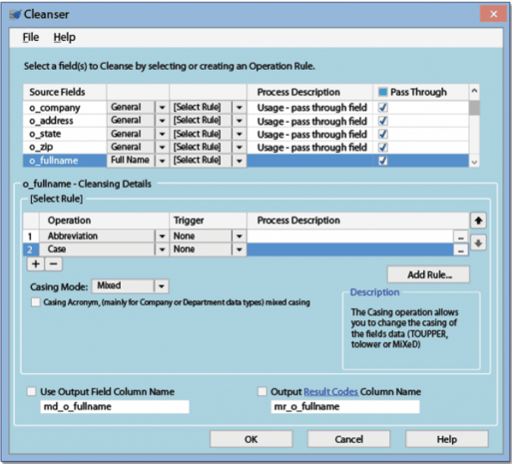
STEP 2: Duplicate Data & Matchup
In our experience, a database will contain almost 10% duplicate records, which results in inefficiencies and prevents you from achieving that single customer view. A common issue for businesses is keeping track of people in their database, changing names, status, addresses and so forth, which when obtaining their data from another source can cause this duplicate effect.
Our recommended solution, a Matchup & Deduplication tool, will allow you to identify, match records together, and eliminate duplicates.
There are 3 ways this tool can work depending on what you want to achieve in your database:
- Read/Write deduping
This will compare records in one or more databases at once, each unique group will be matched while the other matching records will be passed as “duplicates” this is best for businesses wanting to match and deduplicate entire databases at one time.
- Incremental Deduping
This is a great way to keep your list in tack of deduplicates having this tool running in the background as it compares each record to an existing database as fresh data enters your systems making sure of no duplicates.
- Hybrid Deduping
A combination of the above two methods but with the flexibility to personalise the process. Let’s say you have a small batch of potential matches; this will allow you to match it against incoming data or records. This is best for batch processing of entire lists while incurring real-time data entry
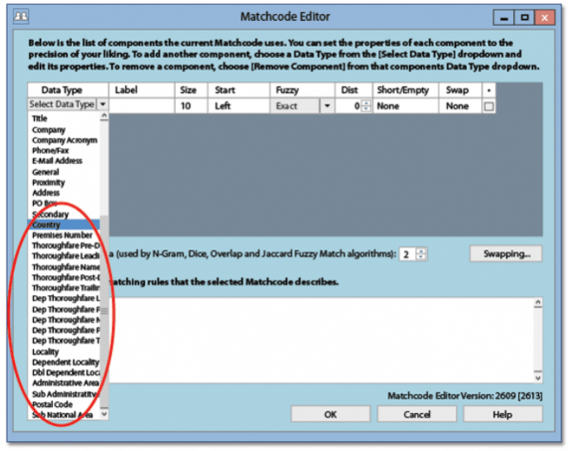
STEP 3: Data Verification
Next on up, we have data verification, we see this being as a very crucial element to your data making sure it’s clean, up to date and ready for use!
To put it simply, this is the process where your data is checked for accuracy and inconsistencies, determining whether data is complete, correct and accurately translated from one source to another. You want your data to be able to support any new processes in any new system.
There are several solutions that we recommend that will entail this, depending on which element of data want to verify, See below;
From our experience, this is the most popular verification solution, as having correct and verified address data is a necessity for most business activities.
The way this solution works is it corrects, cleans, standardises and will add missing components to any international address and will format the address to the postal specifications of each country. This solution will also enrich your data by adding latitude and longitude coordinates to any address.
Our Address Verification tool can be integrated into almost any platform.
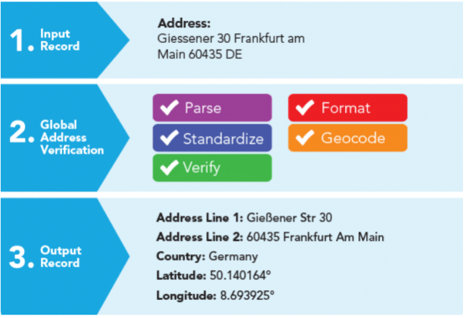
This solution works best if your wanting to verify valid individuals or companies in a field. This process works by ensuring accurate gender determination, splitting multiple names into their correct components (title, first, middle, last and suffix), add casting for company names, and flagging any fake or vulgar names to reduce the impact of fraud and waste.
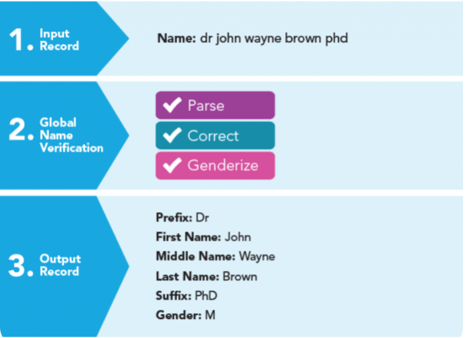
A handy tool to verify emails – making sure they are active and can receive mail, which ensures successful delivery and reduces any chances of fraudulent activity or fake emails. This tool corrects typos and invalid characters, so only valid emails enter your system as well as ensuring SPAM compliance with mobile domain detection.
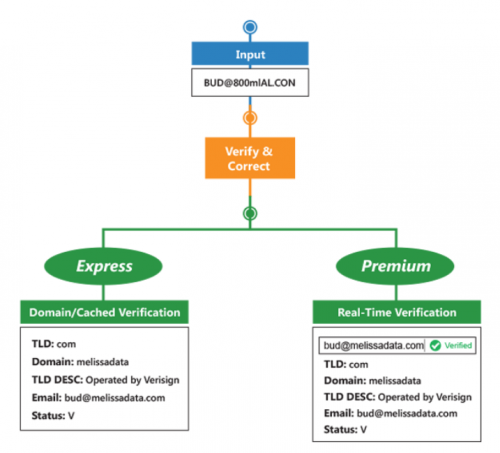
Lastly, this tool enables businesses to verify and correct phone numbers at the point of entry, ensuring that only valid phone numbers enter your database and that they are live and callable. Phone verification can establish what region / international location of a number, making it easier to determine the dominant language in that area.
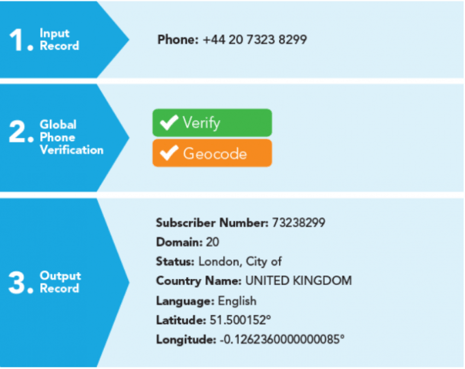
STEP 4: Complete Missing Data
Once your data has been cleansed and verified it’s time to enhance it. Complete the full data quality life cycle with a Data Enrichment & Append solution.
You want to get the most out of your data. The more you get out of it, the more you can do with it, making it an increasingly valuable asset. Without this option you limit the potential of gaining a 360-degree view of contacts which can lead to wasted efforts. See the benefits of the Data Enrichment & Append solution below:
Further customer insight by adding: Global Geographic, IP Location, Business Firmographic, Demographic & Missing contact information like Name, Phone number, address etc.
Increase Response & Engagement: Understanding your customers and prospects on a deeper level allows you to communicate with them more effectively.
Better Targeting: Group your prospects by similarities, whether it’s by area, demographic or lifestyle you can attend to your market with an enhanced approach.
Maximise Effort: When updating any contact information weather its name, address, phone number or email, will allow you to reach your customers at the right time and the right way.
IP Location Example
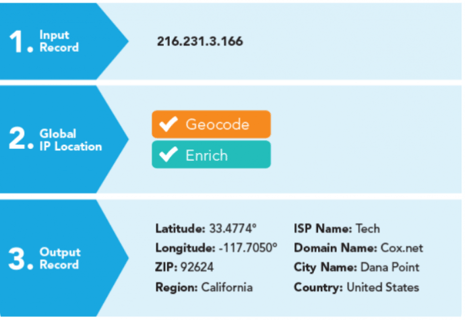
Business Firmographic Example
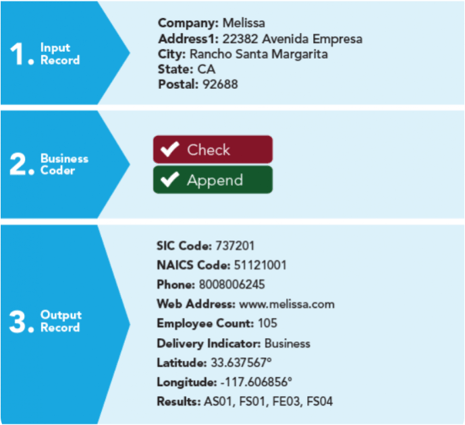
(Refer to https://www.melissa.com/uk/data-enhancement for further detail & examples of data enhancement solutions)
STEP 5: Protect Your Data
To conclude this step by step guide we leave you with the most important element and that’s protecting your data! As customers in your database continuously update their status, address, phone numbers and so forth… it’s up to you as an organisation to keep track of this. Have a strategy in place that successfully allows you to implement the data quality life cycle, so that you always accomplish the best from your CRM.
This article has been produced for you by Melissa, your data quality experts, with over 30 years of experience we pride ourselves on being your one-stop-shop for all your data quality needs. – For help with a CRM maintenance strategy contact us today to achieve more.